
How To Get The Translation On Zoom During a Zoom Webinar
Discover the critical role of language interpretation in Zoom webinars for inclusive, effective, and global communication.

Zoom webinars benefit from third-party transcription services for accurate, accessible, and professional captions. These services, such as Happy Scribe, support multiple languages, provide improved user experience, save time, and are cost-effective compared to Zoom's native transcription feature.
Zoom webinars are a great way to network, inform and engage with others. Unlike Zoom meetings which are more of a collaborative event, a Zoom webinar allows you to connect with large numbers of people. Ideal for both educational and business needs, you can also share your video, audio and screen to better explain your presentation with your online participants.
As host, you work hard to create outstanding webinars. It’s important to have an accurate transcription of your presentation. This will allow people from all over the world to better understand your message, making the essence of your webinar clearer for your team, as well as the public in general.
Yes, Zoom comes with a live audio caption service. You can click on Live Transcript during your Zoom video to enable automatic speech to text transcription. However, while this is certainly a useful transcription feature, it is not always very accurate.
Aside from accuracy problems, real time Zoom closed captions do not have the capacity to identify individual speakers. You may also find that the integrated captioning service really struggles with certain accents and any background noise. The lack of punctuation and capitalization in Zoom’s native captions are also likely to make your presentation seem less professional.
If you are looking for a clear, accurate and easy to understand transcription for your webinar, you are going to have to put in an awful lot of effort manually editing your Zoom closed captions. Alternatively, you could use a third party transcription company.

Third party transcription services specialise in captioning Zoom webinars and meetings. They provide high-quality transcripts that you can use to better record your webinars in a more easily understandable and professional manner.
Here are some of the main reasons why you should use a third party transcription service for your Zoom webinar.
A third party live transcript will be much more accurate than Zoom’s integrated live captioning feature. This will better ensure your audience’s comprehension, as well as allowing participants to more easily document the core elements of your presentation. This is even more important if your participants are from different countries, where language differences can be better overcome with clear closed captioning.
Third party services also help to improve accessibility. Most come with a range of features and settings so you can better organise your captions on a wide range of devices. This can also be extremely useful if your team decides to make a recording of your Zoom webinar to save in the cloud for future reference.
Native Zoom transcription only supports a handful of the most commonly-used languages. If you need the option to transcribe a range of different languages, third party services have the software and capabilities that you’ll need.
Transcriptions are not just a way to help your participants stay engaged and more focused, they are also essential for certain groups of people. Participants with disabilities, such as those who have hearing impairments or ADHD, will find your webinar almost inaccessible without an accurate transcript. Using a third party is the best way to make sure that your webinar will be able to be understood and enjoyed by a greater number of participants.
Another reason to use third party transcription services is an improved user experience. Zoom Live Captioning tends to create long blocks of text on your screen. As Zoom’s integrated caption service does not have any punctuation or capitalization, participants may struggle to understand some of the subtleties of your presentation. Making an account with a third party transcription provider will save you from these extra headaches that Zoom users typically complain about when it comes down to on screen subtitles.
Time is precious, for both your business and your team. When you host a Zoom webinar, the last thing you want to be worrying about is how your captions are looking. You also don’t want to waste hours correcting your auto-generated transcription mistakes. Choosing a third party provider is the best way to save yourself precious hours and a lot of effort transcribing your Zoom webinar.
Using professional transcription services may, at first, seem like an additional expense. However, third party transcription companies provide highly cost-effective services, saving you hours of work trying to improve readability. There are a wide range of services available, so you are sure to find one at the right price for you. You may even want to consider a subscription-based service if you have a lot of recordings to transcribe.

Once you’ve chosen your captioning company and your webinar is scheduled, you will need to generate an API token. Click on Closed Caption in your meeting or webinar and then click to copy the API token. Send it, along with your webinar link and passcode, to your caption provider. You may also need to promote them to co host during the meeting so they will have access to the relevant controls.
Alternatively, you may have previously recorded video footage from past webinars that you would like to improve with closed captioning. In this case, you can simply click and download the MP4 file of your video recording and send it directly to the transcription company of your choice.

Using a third party transcription service is the best way to accurately transcribe your Zoom webinar. Thanks to their specialised software and proficient transcriptionists, they are the best option to accurately transcribe your online meetings. Whether you are in the process of planning your next webinar or would like to make some of your previous recordings more accessible to a larger audience, third party transcription services will give you a more polished and professional transcript that will do justice to all of your hard work.

Discover the critical role of language interpretation in Zoom webinars for inclusive, effective, and global communication.

The shift from in-person to virtual meetings has revolutionized business communication. Dive into the Zoom era and its benefits.

Navigating the virtual realm? This guide simplifies joining Zoom sessions, ensuring seamless connection across devices and platforms. Dive in!

Navigating the digital age, this article delves into retrieving Zoom recordings and enhancing the experience with transcription and captioning services.

Discover the power of Zoom's transcription feature and elevate your virtual meeting experience.

Maximize your Zoom meetings' potential by converting recordings for accessibility and seamless collaboration.

This blog post provides a step-by-step guide on how to translate subtitles on Zoom. It covers the process of enabling the real-time transcription feature, selecting the language for translation, and adjusting subtitle settings for optimal viewing. Helpful tips and troubleshooting suggestions are also included.

Yes, Zoom has a feature called Closed Captioning that can display translated subtitles. Hosts or participants can enable this feature and select the language for the subtitles. It's a useful tool for multilingual meetings or webinars.

Zoom Cloud Meetings is a video conferencing platform that allows users to host and join virtual meetings. It offers features such as screen sharing, recording, and breakout rooms for collaboration purposes. It has gained popularity during the COVID-19 pandemic for enabling remote work and online learning.
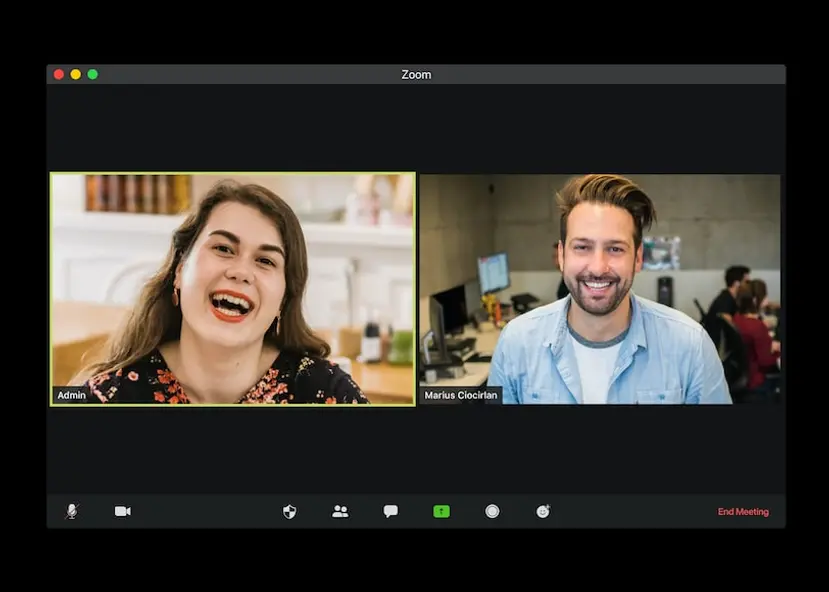
Zoom meetings are now essential; transcripts enhance efficiency and accessibility.